Ubuntu触摸板调教
本文于1824天之前发表,文中内容可能已经过时。
本文主要解决笔记本打字时误触的问题,并且在没有鼠标的时候自动识别
解决方案
- 安装touchpad-indicator(这个因为好久的项目,貌似在鼠标插拔时有bug)
1 | sudo add-apt-repository ppa:atareao/atareao |
可以设置为开机自启动,当检测到鼠标插入的时候禁用触摸板,或者只是打字的时候禁用就行非常方便(不推荐)
- 使用命令行
1
2sudo rmmod psmouse 这个是禁用的
sudo modprobe psmouse 这个是启用的 - 使用GNOME Shell Extension安装(推荐)
在Ubuntu软件中心里搜索 Touchpad Indicator的扩展,并安装,非常简单易用
下图是我的设置供参考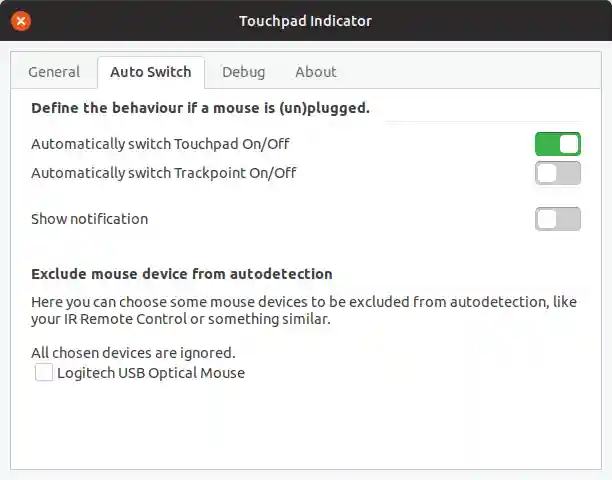
编程
作为一个程序员,首先关心的就是能否自己实现,下面分两种系统进行浅析
Linux 系统
命令行:
1
2
3
4
5xinput --list 获取所有设备列表
或者cat /proc/bus/input/devices获取所有设备详细信息
禁用设备:xinput set-prop "id" "Device Enabled" 0
启用设备:xinput set-prop "10" "Device Enabled" 1通过上述命令然后定时获取鼠标的在线情况,然后启动或者禁用触摸板,或者通过事件机制
编程: 大致分为两步
①通过netlinksocket
②使用udev编写规则
C语言代码实现
1
2
3
4
5
6
7
8
9
10
11
12
13
14
15
16
17
18
19
20
21
22
23
24
25
26
27
28
29
30
31
32
33
34
35
36
37
38
39
40
41
42
43
44
45
46
47
48
49
50
51
52
53
54
55
56
57
58
59
60
61
static int init_hotplug_sock()
{
struct sockaddr_nl snl;
const int buffer_size = 16 * 1024 * 1024;
int retval = 0;
memset(&snl, 0, sizeof(snl));
snl.nl_family = AF_NETLINK;
snl.nl_pid = getpid();
snl.nl_groups = 1;
int hotplug_sock = socket(PF_NETLINK, SOCK_DGRAM, NETLINK_KOBJECT_UEVENT);
if(hotplug_sock == -1)
{
printf("error gettting socket %s\n", strerror(errno));
return -1;
}
setsockopt(hotplug_sock, SOL_SOCKET, SO_RCVBUFFORCE, &buffer_size, sizeof(buffer_size));
retval = bind(hotplug_sock, (struct sockaddr *)&snl, sizeof(struct sockaddr_nl));
if(retval < 0)
{
printf("bind failed %s\n", strerror(errno));
close(hotplug_sock);
hotplug_sock = -1;
return -1;
}
return hotplug_sock;
}
int main(int argc, char *argv[])
{
printf("Hello Deivce!\n");
int hotplug_sock = init_hotplug_sock();
while(1)
{
char buf[UEVENT_BUFFER_SIZE * 2] = {0};
recv(hotplug_sock, &buf, sizeof(buf), 0);
printf("%s\n", buf);
}
return 0;
}window系统
通过注册表
通过消息WM_DEVICECHANGE OndeviceChange()实现
赏
 支付宝打赏
支付宝打赏
 微信打赏
微信打赏
 支付宝打赏
支付宝打赏
 微信打赏
微信打赏
您的支持是我前行的动力!